Web Design Tips for programmers
by: Rincewind
Introduction
Much can be said about Web Design. And it will not be very appropriate for such site. So I will show you briefly what you have to do to improve your ASP.NET pages if you can't use a professional web designer to help you... and if you don't want to spend months learning designing principles.
I understand that the programmers don't have enough time to do web design and really it is not necessary. But there are principles everyone can comply with which can greatly improve the sites attractiveness. What will be written here will be short, clear and in places in the form of simple tips so you don't waste your time reading large manuals on web design.
Note: You can save this on convenient place and refer back to it to recall some principles later.
Compatibility
There are so many people on the globe and with the help of Internet you can touch them all. But this also means that your site will be seen by different people with different software and hardware configuration of their computers. You have to try not to restrict their access to your site because of their difference. At least if you are selling something the result is in fewer sales and less revenue.
One of the things you have to consider is the screen's resolution. There can be many variations, starting from 640x480 to 1600x1200. More likely it is for them to be 800x600 and 1024x768 and recently higher as 1280x960. What you have to do is to ensure that the site will be viewed perfectly at the first two and at least decent on the others.
More serious problem is the browsers' difference in their possibilities. There is no doubt that Internet Explorer rules the market but the percent of usage of the others browsers is still serious. Problems make even the older versions of IE. Do not underestimate the Netscape browser's family. Now with the final release of Mozilla which is an excellent browser it is evident that even on Windows there is a very good alternative. If we have to speak of standard compliance Mozilla is much further than Internet Explorer… but well we all know which browser we get with Windows. Do not forget that the users of the alternative OSes probably use Mozilla or Netscape 6 and 7 based on Mozilla's rendering engine.
It may be impossible to check your application on every possible browser. What I suggest is test your site on early version of IE (in my opinion 5.0 is enough) and on Mozilla. It really is not that hard and will ensure you that your site will be easily accessible by many people.
Page layout
Think very thoroughly before making the initial design. Do not use the Visual Studio.net IDE to do that, use the old-fashioned paper and pencil. If you are a typical geek you may use a tablet for fully digital sketching :) But the idea is the same - design before you do it.
Make the most important parts easily distinguishable from the others which are not. The navigation panel is such an important part. The titles of the news/tutorials/articles or whatever are more important than the content. Make them different (different color, size etc.)
Use space. Yep, space. Do not try to fill all the area with text. The more the text the less important becomes every part of it.
Colors
Much can be said about colors. There are books and whole sites regarding colors and the so called 'color harmony'. If this presented here is not enough, it is sufficient to write the keyword 'color theory' in Google and you will get many materials on the matter.
There are three types of colors: warm, cold and neutral. Neutral are white and black...
I thought of writing much about colors but I realized that the subject is too broad. Look at the specialized sites if you are more interested in it.
The only thing I can advice you in such short place is not to use pink (if you are not going to make gay sites). Do not use several bright colors like light green, light red, light purple at once. The result is awful. The background should be some blunted color. The font color should be bright enough to be easily discriminated from the background.
Fonts
Do not use many fonts on your page. Well you do not have much anyway because you have to consider the fact that the users do not have all the additional fonts you may have. Even then you have enough to make a decent mess :)
Never, never use Comic Sans font. It may look cool to you, it may look different and appealing but it is not. The only use you for it is for some titles at kid's oriented site. The reading of long text written in this font is far than pleasant.
Use one font on your site. If you think that it is appropriate you can use one more too. No more. Think about the fact that Verdana and Georgia are created especially to be shown on computer's screen and thus look nice in lower sizes.
Think about the fact that one font may look nice 8 pixels large on 800x600 screen resolution but may be unreadable at 1280x960.
Usability
Most of the dynamic sites (the ASP.NET driven ones for example) consist of much text. What you have to ensure is the easy reading of this text. First you have to consider the facts written in the 'Fonts' section.
Second, you have to separate the text in small portions. This way it will be easier and more pleasant to read. The long text should be separated in short logical paragraphs.
You think about the text's width. You should try to limit the word's count on every line to 10-12 words. Of course this means that your paragraphs should have fixed width. A very wide text is much harder to read. If it is not long this should not be a serious problem. Another story is the situation when we have long articles or even books.
Text separated on multiple pages can be recommended too. But in this case you should provide a 'printer friendly' version for the ones who want to save the page or to print it (obviously :).
Images
If you get your images (and icons when talking about windows applications) from some free sources try to get them from one place. In many sites you can see the inconsistence of image styles, one is 3D, and another is comic style, and third is… well something different.
You probably know the rule: JPG is for photos, GIF is for flat looking, comic style images. You can use PNG - it is supported by all recent browsers. Do not underestimate the GIF format too. The GIF format is lossless but can represent only 256 colors. This may be enough for photos containing one dominant hue of a color. Just try if your photo can be represented nice in GIF. Sometimes it will not only save you additional size of the file but make your image look more sharp and clear.
Short tips:
Make your site consistent through the pages. Wherever is the navigation panel in one page there it should be on another one. The color theme should be the same except in the cases you want to indicate to the visitor that they reached different part of the site.
Use the so called non breaking space - ' ' which put between two words appear as space but this tell the browser that the words should not be separated.
Do not use page counters. They suck. Use some kind of statistics but do not use page counters (shown to your visitors). It was cool 5 years ago.
Do not put 'Under construction' signs. Every site is developing. That doesn't mean that we should all put such signs. If something is not ready do not put it there.
Do not use blinking text. This is part of the HTML standards but it is so annoying and unnecessary that some browsers like IE go further and render this kind of text as normal, non blinking one.
Try not to create all blue sites. Yeah, I understand that you think the blue is nice color. Haven't you seen that you are not the only one? There are so much blue sites that it will be very hard for yours to stand out of the crowd.
Do not use frames. There is so much trouble with them - your site can not be properly indexed by most of the web crawlers, no one can bookmark a specific page because the browser's address bar shows the main one. If you hit the refresh button the main page is refreshed instead of the one you are looking at. If you go to forums about web design you can see endless accusations towards the frames. Do not use them if you are not totally confident in their use.
Do not use splash screen. Yeah the one that is cool the first few times when you come to the site and the same which become boring and time consuming to pass the next hundreds visits.
Final words
There is no doubt that much more can be told about improving your site's design. This article is by no means complete explanation of the web design stuffs but I hope that it was helpful to you.
Seducing Men
Do you want to know how to seduce a guy? The tips given below for seducing a man will go a long way in helping you win the game of seduction...
Choose the Right Person
First thing is to choose the right person. You don't want to go through the whole process of seducing a guy and finding out in the end, that he is not your type.
Pay Attention
Flatter him with attention. Throw admiring glances his way every now and then, pass by him and so on.
Approach
If he is also returning your hints, don't be shy to approach him and strike a conversation.
Flirt
Flirt with him to let him know that you are interested in him and that there are no chances of refusal.
Let Him Chase
Now, back off a little. While seducing men, it is necessary to remember that they like the game of chasing and you need to let them enjoy it. However, do not become so cold that they start thinking of pulling away.
Make the Final Move
By now, both of you must have understood each other's intention. So, go for the final move.



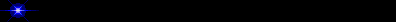



0 Comments:
Post a Comment
<< Home